DLL Wizard : Check for windows updates (again)

Check for Windows Updates Again...
Windows updates may not be fully installed on your system until you have restarted your computer and checked for updates again. This will ensure that all available updates have been installed and that your system is running the latest version of the operating system.
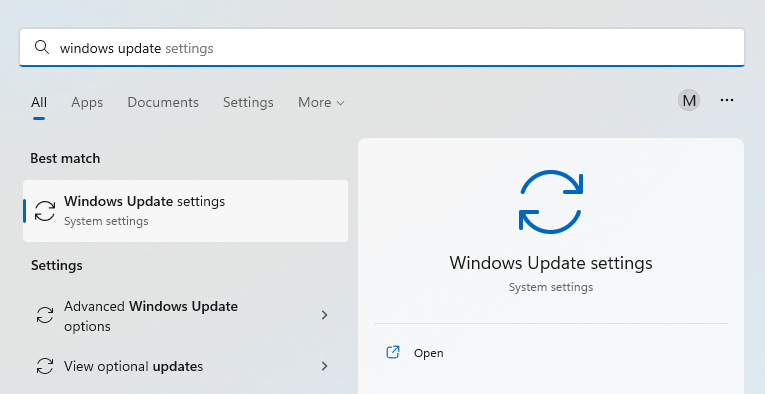
Check for windows updates again.
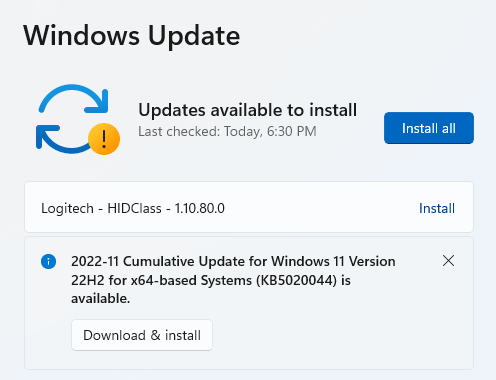
Download and install any updates that are available.
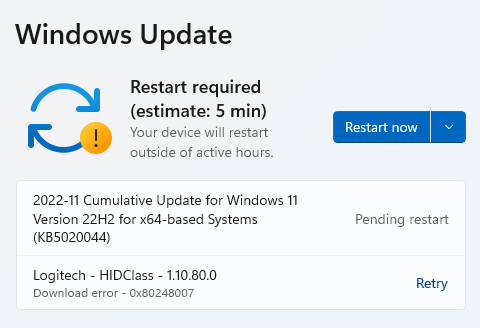
Restart your computer and keep repeating this process until no more updates are available.

Restart your computer.
Return to dllwizard.com after your computer has restarted.
