DLL Wizard : External .DLL Search
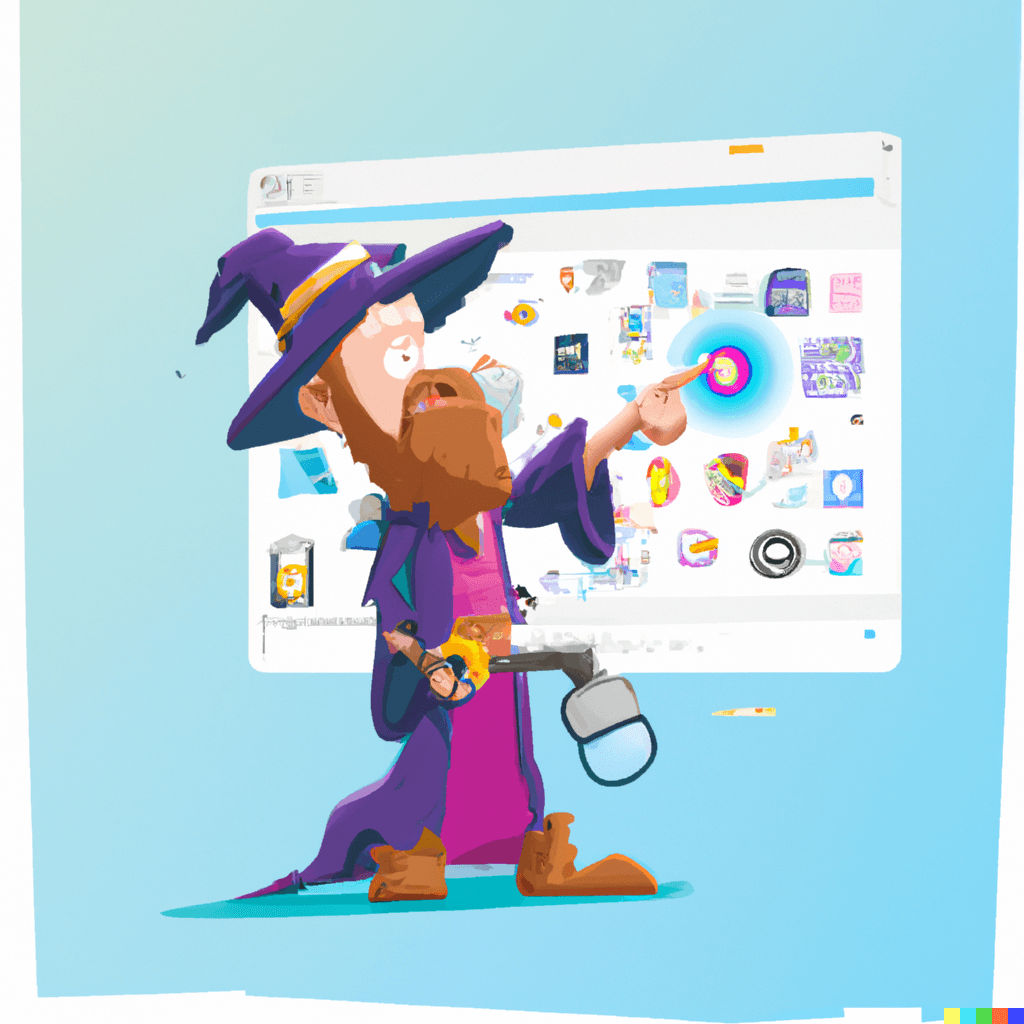
External .DLL Search...
To see if we can locate the .dll file in question, we will need to check external sources such as websites and partners. This may involve searching online or other websites to see if they have a copy of the .dll file that we can use.

Download .DLL Files (Powered by DLLme.com)
DLLme.com is a free service that helps restore missing or corrupted .DLL files. Be sure to scan all downloaded .dll files with Windows defender before proceeding with installation.
