DLL Wizard : Clean the computer

Clean the computer...
Maintaining a clean and organized computer on a regular basis is the best way to ensure that you have a good experience using it. This can help improve the performance and stability of your system and prevent issues from arising.
Download and install the FREE version of CCleaner.
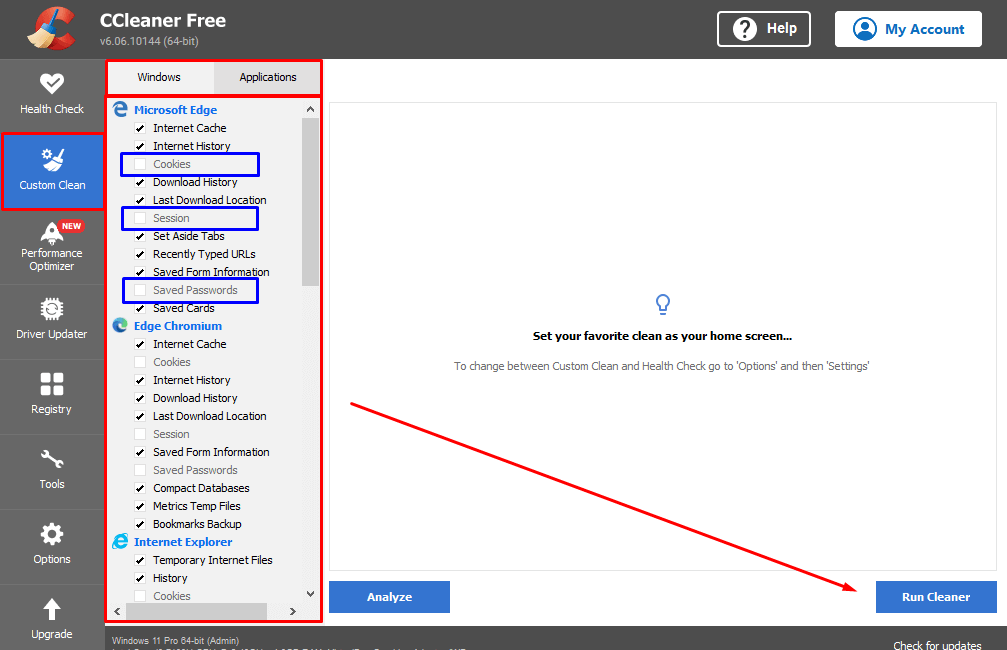
Select 'Custom Scan' from the left menu and check all the items you want to clean. For your convenience you may want to keep your 'cookies', 'session' and 'saved passwords'.
Keep in mind there are two tabs you can clean, 'Windows' and 'Applications'. Because it is not relevant to our issue, be sure to leave 'wipe free space' unchecked.
CCleaner may want to close your browser during the cleaning process. Bookmark DLLwizard.com and return after restarting your browser.

Repeat the cleaning process a few times to repair any additional errors. It's okay if there's a few errors it can't clean.
