Welcome to the DLL Wizard!
The .DLL Wizard will assist you in troubleshooting and resolving your .DLL issue by providing a step-by-step process.

The DLL Wizard is a free service that is designed to help users troubleshoot and fix .dll issues such as errors. There are no fees or required purchases necessary to access this resource.

The sidebar menu on the left side of the screen will keep track of your progress as you work through the checklist. This allows you to easily pick up where you left off, ensuring that you don't miss any important steps in the process.

At times, the wizard may require you to restart your computer in order to complete certain tasks. To ensure that you can easily pick up where you left off, we recommend bookmarking the website (dllwizard.com) so you can easily access it again after each reboot.
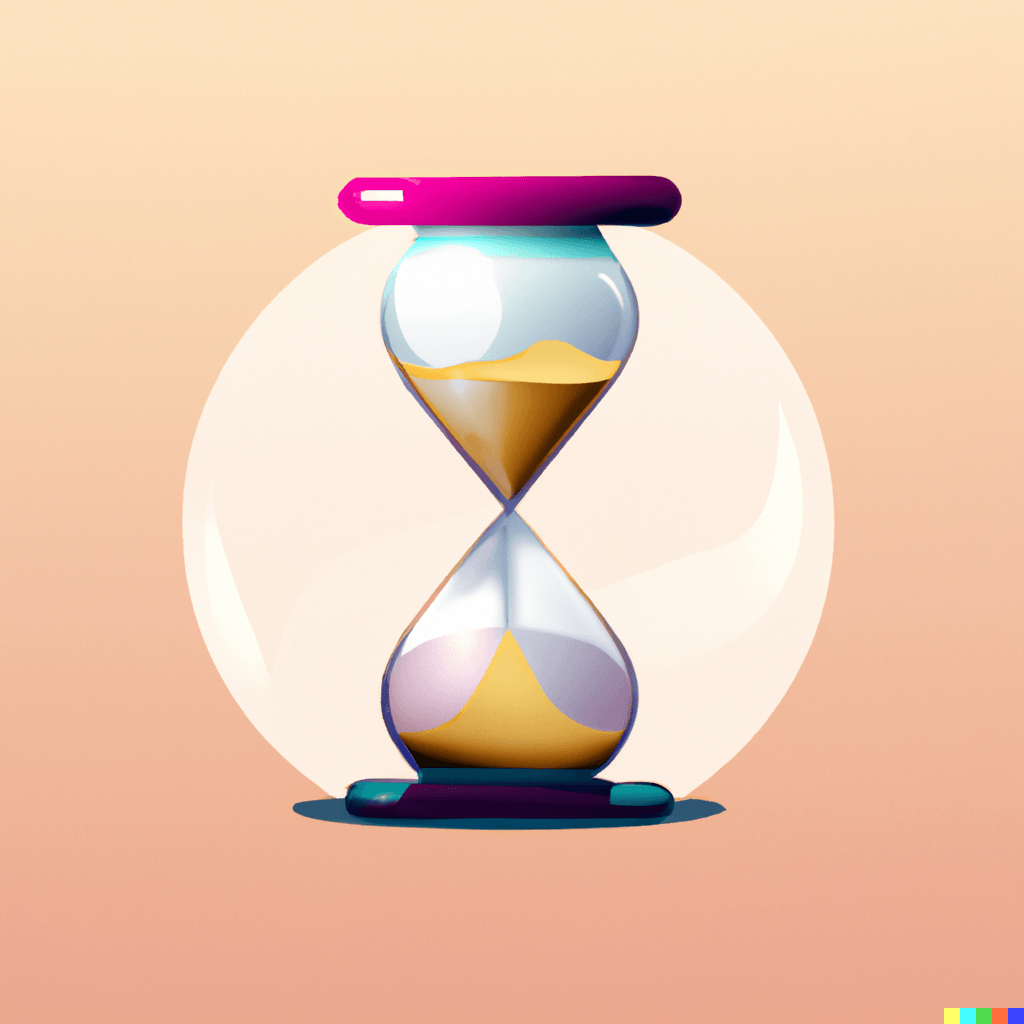
Please be patient while using this wizard, as the process may take several hours to complete, depending on the complexity of the issue and the current state of your computer. Some of the longest steps may involve windows updates and defender scans.
