DLL Wizard : Reinstall with Antivirus Disabled
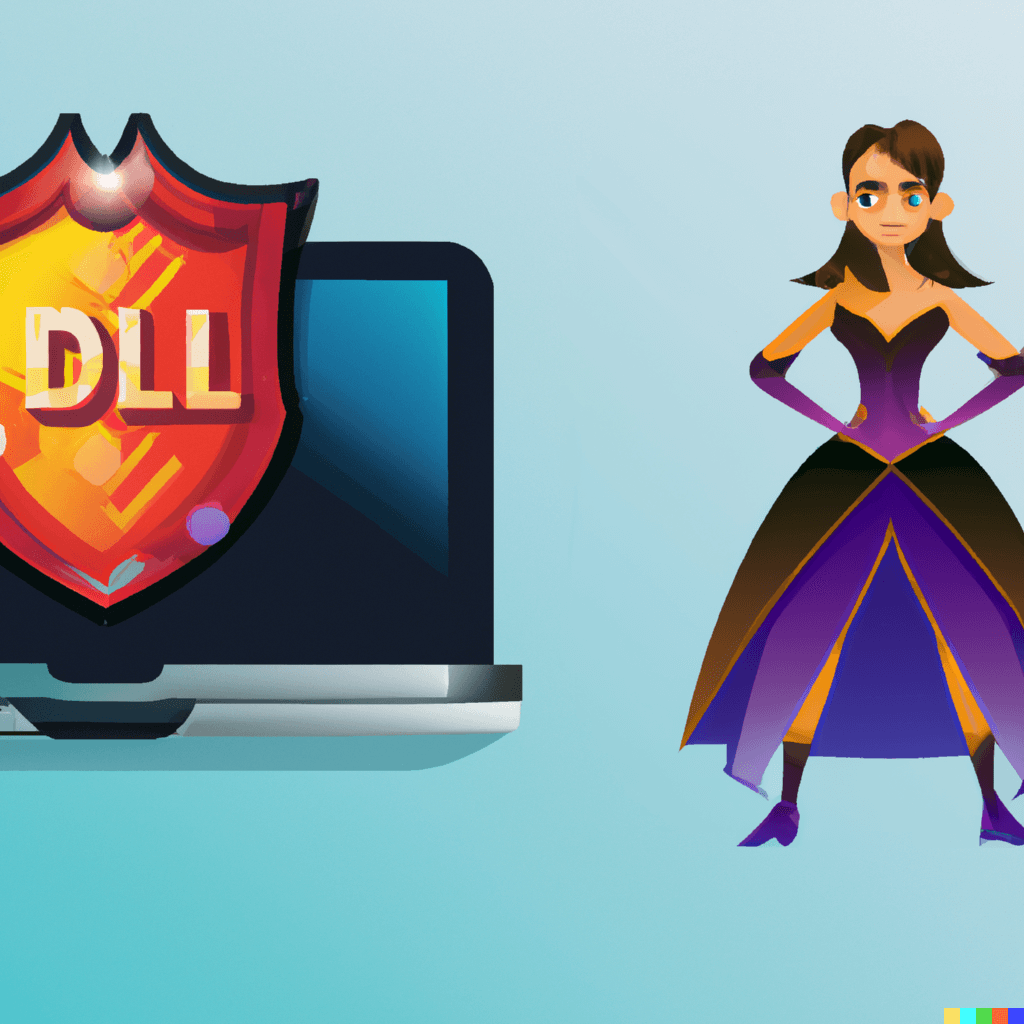
Reinstall with Antivirus Disabled...
This will help identify a possible false positive from Windows Defender or your Antivirus software.
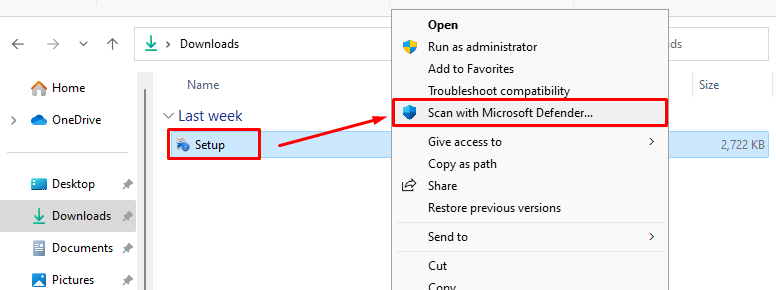
Scan all installation files before starting the installation process. It is not recommended to use software that is deemed malicious by Windows Defender or your antivirus program prior to install. Only download and install software from developers you trust. If your download is deemed suspicious or infected, we do not recommend proceeding with the installation process.
It is worth noting that certain software will trigger windows defender to quarantine or remove .dll files during the installation process. This may happen when installing the software types listed below.
- Pirated Software
- DLL Injectors
- Software cracks
- Game Cracks/Hacks
- Game Trainers
- Core Mods
Download and/or install the application your having issues with.

If a restart is required, restart your computer.
Return to dllwizard.com after your computer has restarted.
